After having all the software needed run SDK Manager.exe
try to install in C:\android-sdk folder ...
After installing install the eclipse (any latest version)
It takes time and some download of about 12 MB.
Once you have downloaded your plugin and successfully installed it, you could test it by first restarting eclipse(it would have been prompted also)
Then go to File -> New ->other -> Android -> Android Project
click Next and give your Project Name
then select Your target Platform (for beginner try taking smallest one) and click next
Now just see your application details and give Name to it and Package name
Package Name must be of 2or more hierarchy outerpackage.innerpackage (eg - com.myapp.main)
Finally You will get something like this :
you will write your code for programs over here !!!
try to install in C:\android-sdk folder ...
After installing install the eclipse (any latest version)
Open your Eclipse and go to Help -> Install New Software
In Works with type : "https://dl-ssl.google.com/android/eclipse/" or "http://dl-ssl.google.com/android/eclipse/"
It takes time and some download of about 12 MB.
Once you have downloaded your plugin and successfully installed it, you could test it by first restarting eclipse(it would have been prompted also)
Then go to File -> New ->other -> Android -> Android Project
click Next and give your Project Name
then select Your target Platform (for beginner try taking smallest one) and click next
Now just see your application details and give Name to it and Package name
Package Name must be of 2or more hierarchy outerpackage.innerpackage (eg - com.myapp.main)
Finally You will get something like this :
you will write your code for programs over here !!!





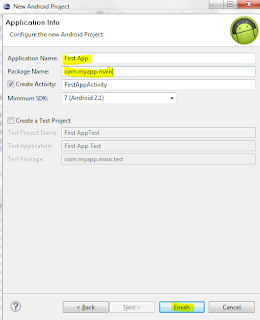

No comments:
Post a Comment